I invested in a new laptop recently and sat down to set it up with all the various software and systems I need so I can continue to work when I’m traveling. I only had to install a couple of pieces of software because most of what I use are web based tools so there is nothing to install.
But there was one very important Free Tool that I set up right away and without it I wouldn’t be able to run my business.
I’m talking about a Free Browser Extension called Last Pass which I use to remember all my passwords and keep them safe.
You can Download it for Free here.
I love the old saying “sometimes the best things in life are free” and that is certainly true with Last Pass.
Instead of having to remember hundreds of complicated Log-in Details for everything I use online I only need to remember one.
Each day when I start work I simply log into Last Pass in my browser and it then fills out all the log-in details for the different systems I use throughout the day.
A big benefit of Last Pass is if anything should happen to your computer, say your laptop is lost or stolen, you can get back up and running fast. All you have to do is get a new machine, install Last Pass in the browser and you are back in business.
It also gives you that added level of security if your machine is stolen. Because although someone may be able to get into the computer Last Pass will keep all your important information safe so at least they can’t log-in and wreak havoc with any of your systems and software that you use.
So if you don’t already use Last Pass I highly recommend you Grab Your Free Account. I think there is a premium version but I have been using it for years and the Free one does everything I need it to do.
Hopefully you find it as useful as I do and if you have any tips for keeping your information safe online or keeping your computer safe be sure to leave a comment below as I’d love to hear your thoughts and ideas.
As always, thanks for reading!
All the Best,
Noel.
[loveclaw_buttons]

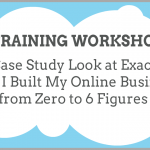

Hi Noel,
Thanks for this tip, it will be a big time saver for me and I’ll finally be able to throw away my notepad that I have all my passwords written down in!
Cillian
You sure will Cillian, it’s a great help for keeping your passwords safe and secure!
Cheers,
Noel.
Thank you so much for sharing this!
No problem Caterina, you’re very welcome!