In this post I’m going to share with you a method for generating lots of traffic to your site. You can use it to get your first 100 visitor day or even 1,000+ The size of the results you’ll see are dependent on how many times you implement the method, but even if you only use it a few times per week you can see a large increase in traffic.
This method is not something new and is something that all the biggest sites in the world use – I’m talking about Top Posts. These are posts that basically curate the best content on a particular topic online and list them all together in one master post.
It could be a “Top 10” list of something or the “5 Best Things to Make With….” The reason why they are so popular is because they produce valuable content that easily goes viral and is widely shareable. This is because these Posts are usually very interesting to the person who finds them. If for example you own a German Sheppard and you find a post called “Top 5 Tricks to Teach your German Sheppard” you are going to be very interested in it, so much so that you may want to share it with your friends.
Michael Dunlop from Income Diary credits Top Posts with giving them an extra 100,000 visitors per month and that’s without him writing much of the content himself! So if Top Posts work so well how can get in on the action and start seeing some results for yourself? Well let’s take a look at how you can create one of these traffic sucking posts.
Top Posts – Formula for Rapid Traffic Generation
Step 1 : Decide on Your Topic
Before you begin to create your Top Post you need to decide on which topic to target. Keep it specific to the theme of your site and try and pick something that you know your target audience would enjoy.
If we take the Weight Loss Niche some examples of these kind of Posts would be :
– Top 10 Exercises for a Flat Stomach
– 5 Tasty Foods that Will Boost Your Metabolism
– 13 Spooky Halloween Treats to Power Your Workouts
– 7 Healthy Snack Idea’s that You Can Make at Home
– 21 Top Weight Loss Experts in the World
I just made those up right now to show you how easy (and dare I say it – Fun!) it can be to come up with these kind of Post idea’s. It’s not something that takes a lot of time and to prove this I’d like to set YOU a challenge….
So here it is….
Take out a pen and paper and pick any Niche.
Got it? Good, now I want you to come up with 5 Top Post idea’s in the next 60 seconds. Write them down on your paper but be quick because the clock is ticking 🙂
You see it doesn’t need to take a lot of time and you can easily come up with over a weeks worth of content in under a minute!
Step 2 : Find the Content that Your Going to Curate
Once you’ve got your idea for a Top Post you need to find the content that you want to link to from your site. The easiest way I know to do this is the simply open up Google and search for your Topic.
Say for example we use one of our examples from above “Top 10 Exercises for a Flat Stomach”
You would search for this phrase and related phrases in Google and keep a note of the best results. You can also search for related content on Pinterest (which is a treasure trove of info for these kind of Posts)
But remember there are some important criteria that a piece of content must satisfy before we can include them in our Top Posts. These include :
Quality Content
The quality of the blog post that you link to and include in your Top Post must be really, really great content. Don’t just include the first results you find, this will do you no favors and you won’t maximize the results from your efforts. Find the best of the best content to include so that your readers will love your Top Post and be happy to share it with their friends via their Social Media profiles.
Social Media Presence
The websites that you include in your Top Posts must have a Big Social Media Presence. What I mean by this is they must have a good following on sites like Facebook, Twitter and Pinterest (with Facebook being the most important by far!)
How big does their following have to be? The bigger the better but ideally more than 2k FB Fans. This is really important because as we’ll discuss in a minute this is where the initial blast of traffic will come from so it’s well worth you making double sure and checking their FB Profiles etc. to ensure they have enough followers to kickstart the traffic to your Post.
Avoid Big Brands and Companies
Undoubtedly when you begin searching in Google for content to link to in your Top Post you will be bombarded with results from About . com, Big Magazines and other easily recognizable websites.
My advice is to stay away from these because there is no hope of getting a shout out or a share from these kind of sites. Browse down through the results and find Real Niche Blogs and curate your content from these. They are often run by normal people, bloggers just like you and me, and are a lot more accessible and open to the idea of helping you out
Step 3 – Put Together and Publish Your Post
When “writing” your Top Post all you need to do is put together a short introductory paragraph and then list out all your Sites and Links that you are including.
My first attempt at this was actually on this site. I published a post called Top 15 Blogs for Internet Entrepreneurs and followed the process that I’ve outlined for you. Unfortunately when I redid my site I lost all my sharing stats but as you can see it was pretty popular with over 40 comments at the time of writing this.
Not bad for a little personal blog that before this only got a handful of traffic each day 🙂
There is nothing special about this post and it just includes the :
– Name of Site I’m Linking to
– Logo Image
– Short Summary of their Site
If I’m being honest with you this is probably a bad example of a Top Post because I put way too much effort into it. On future Posts I didn’t bother with writing the summary under the image and instead followed the format of :
Blog Post Name
from Website Name (with Link)
Related Image (with Link)
All laid out in a similar fashion but with half the work involved!
But I think showing you my first try at one of these Posts is worthwhile because even though I didn’t really do a great job on it that one post resulted in nearly 200 Hits the next day to my site from just one share by one of the Bloggers on the list.
It was then I knew I was onto to something and began to learn more about these kind of Top Posts and used them consistently from there on it on my niche blog that I ran.
Each time I published one of these posts I would get a blast of traffic and the more I did it the more traffic I got.
Step 4 – Turn on the Traffic
Once your post is published it’s time to make contact with everyone included to ask them would they consider sharing your post on FB and other Social Media platforms. The idea here is if you can get 2 or 3 bloggers to share your post that will take care of the initial surge of traffic needed to get things moving.
Once you get things moving your visitors will share your content for you and things will evolve organically. But first things first, you need to kickstart that traffic.
I personally email everyone included in the list. It only takes a few minutes to copy and paste a message send it to each one. Here’s an example of an email that I would send to a blogger requesting them to share my post….
**Hi INSERT NAME,
My name is _____ and I run a blog called SiteURL . com
I thought I’d get in touch and send you this quick message to let you know that I’ve featured your post INSERT POST NAME in my new blog post at :
TOP POST URL HERE
If you like what you see and think your fans would enjoy it I’d be delighted if you could share it with your followers on FB, Twitter or Pinterest 🙂
I’m asking all bloggers included in my post to share it on their social media networks so that we all can benefit form the traffic and hopefully pick up some new readers and fans.
Thanks for another great post and do let me know if there is anything I can do to help you.
All the Best,
YOUR NAME**
That’s it in a nutshell…. I’d send that to each person included in the post and if I don’t hear back from them I’d send a friendly reminder a few days later.
That’s all there is to it. Say you write a Top 10 Post and you send out that email you only need a couple of bloggers to share you post and the traffic will begin to arrive. I hope you are now beginning to see how valuable this simple little strategy can be for you!
Quick Tips to Set-Up Your Site for Maximum Traffic
– Install Social Sharing Buttons on Your Site – if your blog comes with default sharing settings then turn them on. If not then browse through the Plugin Directory and install a ShareBar. This is really vital because you need to give your visitors the means to easily share you content so make sure your site has all the Major Share Icons installed and working.
– Bribe your visitors into sharing your content. This is a favorite of mine and I’ve done this very successfully on all my sites. Offer you visitors a Free Gift in return for sharing your content.
Basically they click to grab their Free Gift but before the download appears they are prompted to share your content. This is a great way of driving lots of viral traffic to your site because people will simply share your post just to get the Free Download.
I use a Plugin called Share to Download to do this and I’ve set it up in the Deal Directory so if you want to grab a copy for yourself (with a Developers License) you can check it out there.
It would be great if you could give it a try and report back with your results.
So in closing I’d like you to get out there, start brainstorming Top Post idea’s and give it a shot. What do you have to lose? If you have any questions, comments or idea’s that you’d like to share then leave a comment below and I’ll personally reply to each one in the coming days….
[loveclaw_buttons]
Thanks for reading,
Noel.
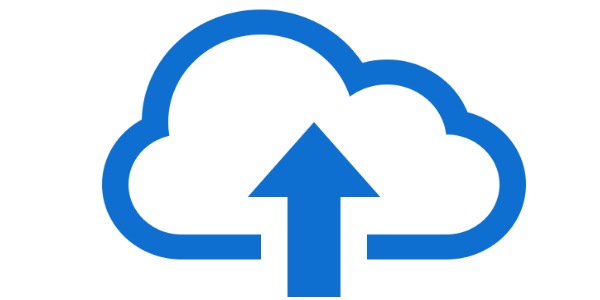

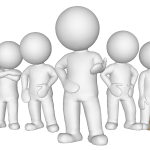
Hey Noel,
This sounds like a cool way to increase traffic to your blog. Looks like it’s working for you.
Since I could use some traffic, I’m going to give your ideas a shot to see if it works for me.
At the very least, it’ll give me some posts ideas.
I don’t have anything to add to your great article but if I do I’ll post it here.
Thanks.
Guy
Guy Martin recently posted…Does Discipline Equate Productivity?
Thanks Guy,
You should definitely do it! Even the first time I tried this it gave me 200 hits (which at the time was massive traffic to me 🙂 )
The main thing is to find the right kind of blogs who might share your content, and find ones with a big enough social profile that
they have the power to send you lots of traffic.
Let me know how you get on with it.
Cheers,
Noel.
Great post Noel. I think you capture the importance of blog networking here. The more people that share your posts, the more awareness you are creating. Naturally, the traffic will start to come. A very well written blog post!
-Rich
Rich Hassinger recently posted…Email Marketing Tips – Increase Your Open and Click-thru Rates!
Cheers Rich,
I’m glad you enjoyed the post and see the value in this Method.
Thanks for stopping by,
Noel.
I really like this idea for coming up with content and generating a load of traffic. It’s a win-win! I’ve seen curated posts before but I never considered emailing the blog owners and asking for a link or a share. Great ideas Noel!
John Koen recently posted…The 3 Core Principles of a Passive Income Business
Thanks John,
Ya it’s a win win for everyone and what you find is the blog owners are usually pretty open to the idea of sharing your post. Not only does it help them get traffic but it massages their ego and who doesn’t want to be able to tell their followers about being listed on some list of top experts in their niche.
It’s just one of those things, you never know until you try and most people are surprised by how well it works 😉
Cheers,
Noel.
Hi Noel,
Really great post. I just checked your Alexa rank: 214,371. Real inspiration.
Best wishes.
Roman
Thanks Roman,
Glad you enjoyed it 🙂 Thanks for stopping by,
Noel.
Hi Noel,
Great tips! I like creating multiple posts daily. Then I comment like mad to build my network 😉 Of course, I intend to create really good, targeted content….so far so good, as I snag about 10,000 page visits daily on my blog.
Thanks for sharing!
Ryan
Ryan Biddulph recently posted…1 Karmic Tip for Generating Cash
That’s great Ryan, glad you enjoyed it! Sounds like you’ve got some good traffic tips yourself.
All the best with your site,
Noel.
Hi Noel,
thanks for this great tip.
I have a kind of top post in preparation but I didn’t even think of going to contact those I am linking to. I shall make use of it and use it as a kick start.
Thanks again,
Torsten
Torsten Müller recently posted…How To Find Affiliate Products To Promote
No worries Torsten,
Yes, it was a revelation when I started contacting those in my Top Posts. You’d be surprised by how much of a kickstart your traffic can get if a couple of those featured bloggers share your link with their followers. Definitely worth a try.
Cheers,
Noel.
Noel,
This is the best advice I have ever found to help accumilate traffic to my website! I am just reading this for thw first time and haven’t put it to use yet, but I definetly will within the next 48 hours. I can’t wait to see the results!
You are the best!
Darcie Rich
No worries Darcie, I’m glad you liked it!